
Deliverability is a hefty word with a lot of mystery behind it. As email marketers, we do our best to understand deliverability, but at times it can be a big black box of interwoven validation systems and reputation factors that cause your messages to get lost in the ether.
Email Deliverability: when an email is delivered to your supporter’s inbox (and not their spam folder).
Emails are an important component of any online program, responsible for driving revenue and action as well as maintaining a relationship with those important individuals who have shared their email address with you. Over the past few years, we’ve seen email deliverability standards taken more seriously by Email Service Providers (ESPs) and nonprofits alike. As a result, there have been much more strict crackdowns on nonprofit deliverability based on reputation and a greater willingness by nonprofits to make sweeping email policy changes organization-wide for the sake of future email deliverability rates.
According to a report from ReturnPath, one in five bulk emails never reaches its intended inbox. This is why we have to study up and prepare for as many deliverability factors as possible – to ensure your voice can be heard loud and clear by your audience.
Here are a few of the simplest tips to get your deliverability on the up and up again:
- Only send to opted-in subscribers
This may seem like an obvious one, but you would be surprised how often this comes up! Getting clear permission from all subscribers ensures you not only have a good reputation, but you also won’t get in any regulatory trouble.
On that note, this should go without saying, but never, ever, ever buy an email list! We’ve seen it done before, with some incredibly negative blacklisting results for nonprofits – so please just don’t do it!
Blacklists: A blacklist identifies IP addresses or domains that are known to send spam. They’re used by ESPs to prevent spam from coming into their systems. Most blacklists are variable and temporary, and when an organization improves their deliverability reputation, they are removed from the blacklist.
Also, make sure your main sign-up form includes all required up-to-date data privacy permission language that clearly explains to the potential subscriber that their form submission means they will be opting into a new email list.
- Keep an eye on your bounce and open rates
When we work to optimize nonprofit email programs, we focus on certain Key Performance Indicators (KPIs) to get a good idea of how our efforts are doing and what we should do to improve them. With deliverability, some of the first KPIs to look at are bounce and open rates. When these numbers stray too far from the benchmark, you might have some list health issues in your email program.
Bounce rate: is the percentage of email addresses that did not receive your message because it was returned (or bounced back) by a recipient mail server. If your bounce rates rise above 3%, you might have some spam traps on your list reporting your emails to spam.
Spam traps: Spam traps look like real email addresses, but they can’t opt-in to receive email and they can’t be used for any other kind of communication. They end up on nonprofit lists when list management isn’t kept up-to-date, healthy, and consent-based at all times. You should always want every member of your list to be there only if they really want to receive your messages – keeping this in mind can help you avoid spam traps in the future.
You could also have a spam bot attacking you, adding real email addresses without the user’s permission. Some of these users may just delete or unsubscribe without making a spam complaint, but that can still negatively affect your sender reputation – so it’s something to look out for.
Spambots: Spambots automatically take email addresses collected from various internet sources and sign them up to receive large amounts of unsolicited emails. If you’re not careful, a spambot can load up your email list with spamtraps or real email addresses that are just waiting to spam flag you.
The current benchmark for a healthy open rate is 17% and if your email efforts are starting to fall far below this number every time you send a message, it’s time to examine your list of constituents.
Some questions to ask:
- Have you had a recent onslaught of new signups from the same domain or from different domains with the same word repeated over and over? (e.g., email@mwdagency.com, mwd @agency.com, email@mwd.com)
- Are there any obvious invalid email addresses on your list (e.g., “gnail” rather than “gmail”)?
- Have there been sudden increases in foreign sign-ups or donations? If so, it could be time to assess your audience and remove suspicious users like these before your reputation dips too low.
- Run a Winback Series
After you figure out that you may have an unhealthy list, it’s time to remove some inactive list members to regain some of your reputation.
Sender Reputation: Reputation is based on the number of spam complaints, level of authentication, and validation tied to the domain your organization is sending emails from (e.g. mwdagency.com). Internet Service Providers (ISPs) and spam monitors set this up so that no matter what tools you use to send emails, your sending reputation will follow you.
The winback series is a message stream that essentially asks your inactive audience whether they’d like to remain on the list or not. It gives them the option to unsubscribe or limit their subscription status. If a list member opens one of the winback messages and does not unsubscribe, they should once again be brought back into the fold of your list. Everyone else who does not open or otherwise engage in another way should be removed from any further correspondence and regularly culled completely from the list.

- Make it easy to unsubscribe
If you don’t make it easy and simple to unsubscribe from your messages, your users will mark them as spam, which will significantly influence your reputation.
You don’t need to make the unsubscribe option into a large button that’s front and center within your email – but it can’t hurt to make the text a legible size and color. Some nonprofits are even placing their unsubscribe links at the top of their messages these days which is an option to consider.
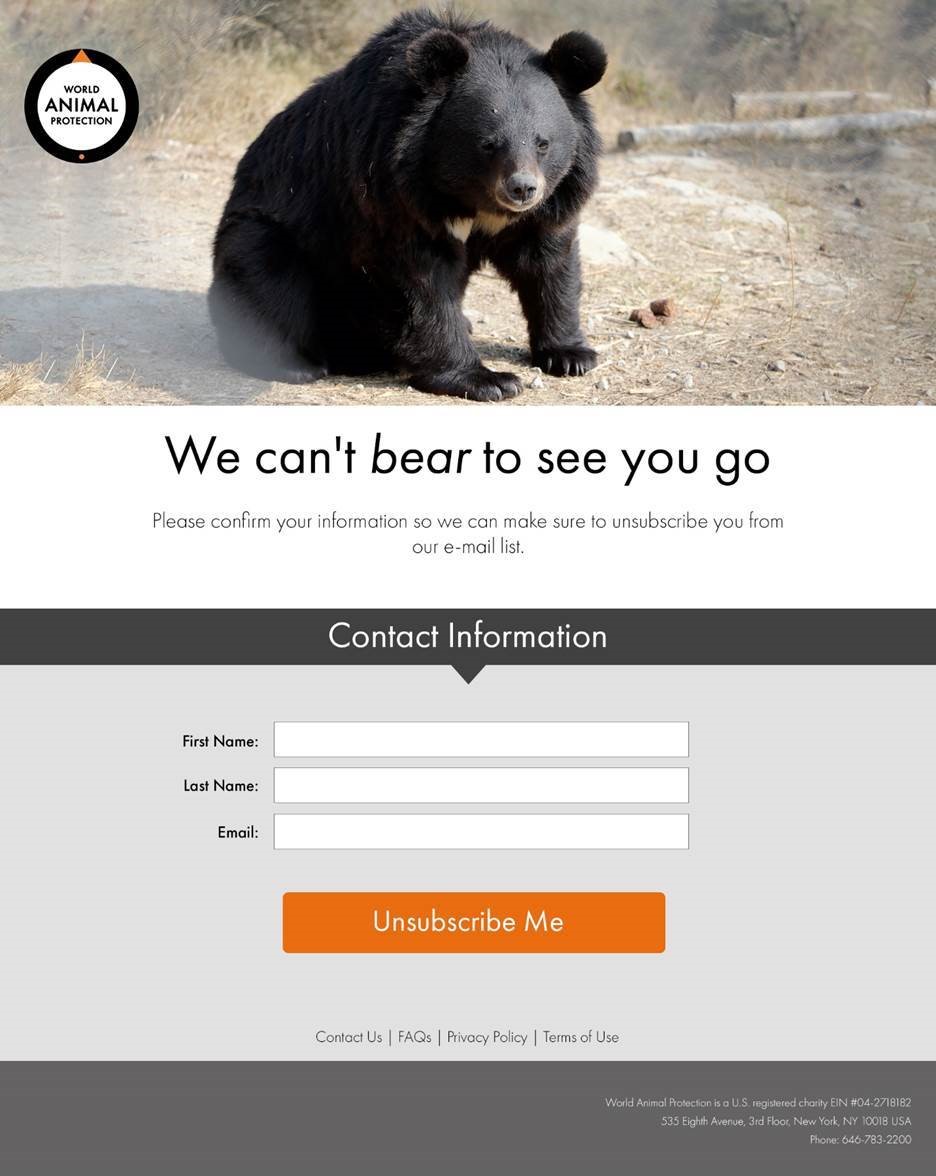
- Add a reCAPTCHA
Another great tool you can use on sign-up forms that will help reduce the possibility of future spam trap sign-ups is adding a reCAPTCHA. You know the ‘I am not a robot’ checkbox that you’ve seen on a bunch of sites? If you’re able to get one of these set up, try to make sure it only displays when there’s a potential for suspicious activity (like a ton of submissions from the same IP address).
Effective email deliverability is very tricky to master, and the process of improving your reputation can be a long journey, but it’s worth it. It may take some time for email providers to start noticing the changes you’ve made, but soon you should be getting very strong results. With fewer messages going to spam, you’ll reach more supporters, which means more petitions signed, more calls made to decisionmakers, and more donations in the door!

Jack Valor, Senior Account Executive, has over eight years of experience in nonprofit and political campaign-based consulting. They specialize in email marketing, fundraising, deliverability assessment, optimization testing, and social media management. Jack has overseen strategy development for various high-profile nonprofits in the animal rights, women's rights, anti-corporate abuse, public broadcasting, and environmental sectors - making them ready for any challenge an organization may face.
![[ Facebook ]](/img/connect-facebook.png)
![[ Twitter ]](/img/connect-twitter.png)